This document is for computers with Windows and HP LaserJet Pro M102w, M104w, and LaserJet Ultra M106w printers.
To set up an HP printer on a wireless (Wi-Fi) network, install the print driver and software from the HP website. When prompted during the installation, select Wireless as the connection type.
Step 1: Decide how to install the software
Before you install the software, choose an installation method. The following information might help you decide which installation method to use.
- CD: Installing the printer software from the CD is quick and easy. Yet, the CD might not contain the latest software available, even with a newer printer.
- Download: Downloading the printer software from the HP website provides you with the latest printer software. Even though it takes more time than using the CD, downloading the latest software can help avoid installation issues.
Step 2: Prepare for installation
Before installing the printer software and connecting to your wireless network, check the requirements, turn on the computer and the router, and set up the printer.
- Gather the following items:
- Network name: The network name is the SSID.
- Network password (WEP key or WPA security passphrase)
- A computer connected to your wireless network
- Internet access (recommended): HP recommends broadband Internet access such as cable or DSL.
- Your wireless-capable printer: Place your printer close to the computer during the installation.
- USB cable: The installer might prompt you to connect a USB cable.
- Make sure the printer, router, and computer are all turned on, and that the computer is connected to the same wireless network to which you are connecting the printer.
- Set up the printer, load paper into the input tray, and install the toner cartridges. For detailed steps, go to the HP Customer Supportpage, type your printer model and First Time Printer Setup, press Enter, and then select the document from the list.
- Disconnect any USB or Ethernet cables from the printer.
Step 3: Connect the printer to the wireless network
Use Wi-Fi Protected Setup (WPS) to connect the printer so the HP installer can find the printer during the installation. Consult your wireless router manual to confirm if it supports the WPS push button connection type.
- If your router does not support WPS, skip to the next step to download and install the driver.
- If your router supports WPS, continue with these steps.
- On the printer control panel, press and hold the Wireless button
 .
. - Release the button when the wireless light starts blinking.
- Within two minutes, press and release the WPS button on your wireless router.
- Wait up to two minutes while the printer and router establish a network connection.
After the printer connects to the network, the wireless light is on and steady.
Step 4: Download and install the print driver
Download and install the most current version of the full feature printer software from the HP website.
If an Auto Wireless Connect screen displays during installation, use it to complete the wireless setup. Otherwise, follow the guided steps in the installation software to complete the setup.
- Disconnect any USB cables from the printer.
- Go to 123.hp.com/laserjet, and then click Download to download and run HP Easy Start.
- When prompted to select your printer, click My Printer Is Not Shown.A Printer Not Found screen displays.

- Click Continue, and then select Wireless network (if applicable).
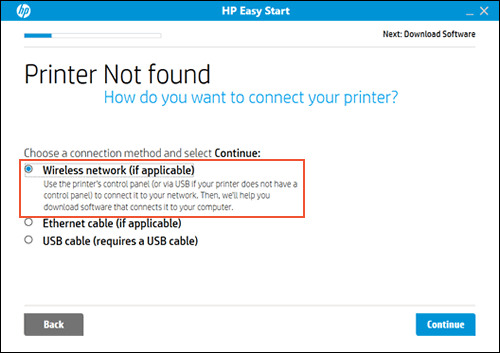
- Click Continue, and then follow the on-screen prompts to set up your printer on a wireless network.
NOTE: If the download fails, go to HP Customer Support - Software and Driver Downloads, click Printer, type your printer model number, and then click Submit. Confirm your version of Windows is correct. Under the Driver-Product Installation Software heading, clickDownload for the full software package, or click Basic Drivers for other driver options.
reference:
Samsung ProXpress M3870FW
https://support.hp.com/id-en/document/c05211196


169 Comments
Your Post is good. Continue this form and keep going .
ReplyDeleteFor future reference follow the 123.hp.com/setup
Thanks for sharing this nice blog. The sunshine state, being the 14th most connected state, that has the 99% availability of speeds up to 25 Mbps or above. Most importantly the average speeds of Florida is 15 Mbps. We’ve listed out the best Internet providers in Florida, navigate to our web page to see that!
ReplyDeleteTexas is the 45th most connected state that has 95% of broadband Internet. Moreover, almost 95% of the Texas population can get access to speeds of 25 Mbps or above. The Digital Subscriber Line (DSL) and the Cable Internet share maximum available space in the Lone Star state. While the Satellite Internet providers have maximum availability in the rural areas of Texas. Navigate to our web page to check out the best Internet providers in Texas!
ReplyDeleteHP-laserjet-pro-m118dw-setup instructions are here. Let us collect the requirements that include the cables, active network connection, and compatible software. Make sure that you fix the cables to the exact position.It's the software download page where you can download the driver. Answer the instructions of the wizard. For HP-laserjet-pro-m118dw-setupsteps, get help from our customer support techies at the earliest
ReplyDeleteThanks for sharing this valuable information to our vision. You have posted a trust worthy blog keep sharing.123.hp.com/ENVY5055
ReplyDeleteConnect Canon Pritner To Wifi Network
ReplyDeleteConnect Canon Pritner To Wireless Network
How To Connect Canon Printer To Wifi
How To Connect Canon Printer To Wireless Network
Connect Canon Pritner To Wifi Network
ReplyDeleteConnect Canon Pritner To Wireless Network
How To Connect Canon Printer To Wifi
How To Connect Canon Printer To Wireless Network
Epson Printer Offline Issues can hamper your work related to your printer. You can find these issues addressed if you visit the page.
ReplyDelete"Thank you for posting an informative blog. Your posts are more interesting and informative."
ReplyDeleteBest selling HP Printers
Thank you because you have been willing to share information with us. we will always appreciate all you have done here because I know you are very concerned with our. all in one printer
ReplyDeleteYou made such an interesting piece to read, giving every subject enlightenment for us to gain knowledge. Thanks for sharing the such information with us to read this... wireless printer
ReplyDeleteHow may I connect Epson wireless printer to WIFI?
ReplyDeleteIf you need to connect Epson wireless printer to WIFI then in that case it is advisable to ensure that the printer is turned on further enter in the set up mode after that press the left or right arrow button then select the wireless LAN set up and then press “ok.”If you still need more information or help then ask for it from the team of Epson wireless support experts.
Contact No.:
UK: +44-800-368-9067
USA: +1-209-813-2790
Website: Epson Printer Support Number UK
Address: United Kingdom, United State
Informative article. Thanks for sharing such an valuable article.this is best article .
ReplyDeleteMagicJack usb
MagicJack Support Number
MagicJack Help Number
This is great blog post i have read your others blog too. you can read my blog Spotify Error Code 3
ReplyDeletehp deskjet 722c driver, hp deskjet 722c driver, hp deskjet 722c driver, hp deskjet 722c driver, hp deskjet 722c driver,
ReplyDeletehp deskjet 722c driverhp deskjet 722c driverhp deskjet 722c driverhp deskjet 722c driverhp deskjet 722c driver
ReplyDeleteReally its very useful information that you have shared and thanks for sharing the information with us.
ReplyDelete123 hp com laserjet printer setup
KUBET - KU CASINO - Nhà cái hàng đầu khu vực châu Á. Cá cược Casino Online, lô đề, xóc đĩa, bóng đá, thể thao, game 3D. Nhận ngay ưu đãi lên tơi 558K khi đăng ký tài khoản KUCASINO, nạp tiền lần đầu.
ReplyDeleteXem thêm: #ku, #kubet, #kucasino, #kubetcasino, #soicaumb, #dande, #dudoanxsmb, #dudoanxsmn, #xsmb, #xsmn, #xsmt, #soicaumt, #soicaumn, #ku777, #ku888, #ku999, #thienhabet
WEBSITE KUBET CHÍNH THỨC: kubet-kucasino.webflow.io
Các chuyên mục chính tại KUBET
KU CASINO
Dàn đề
Dự đoán XSMB
Dự đoán XSMT
Dự đoán XSMN
It’s quite different from other posts. Thanks to share valuable post.
ReplyDelete123.hp.com/ojpro9025
I'm curious if you have any follow ups to this post.
ReplyDelete123.hp.com/setup
123 hp com laserjet printer setup
hp printer model, hp models, printer models
123 hp com setup
Embedded Web Server
hp printer support
Nice post, impressive. It’s quite different from other posts. Thanks to share valuable post.
ReplyDeletemicrosoft windows activation support phone number
window vista product key for activation
Windows 7 Product Key Activation Support
windows 8 product key activation Support
Windows 10 Product Key Activation ,Activate Windows 10 Product Key
Great information provided by you... if you facing this same issues the dial visit our blog:-
ReplyDeleteBrother Printer Support
Brother MFC J497DW Driver
Brother MFC-J995DW Driver
Brother MFC-L2710DW Driver
Brother MFC-L2750DW Driver
HP Customer Support
ReplyDeleteHP Printer Support
HP Scanner Customer Support
HP Driver Customer Support
It is really a nice and helpful piece of information. Facing any trouble with Roku account setup? Don’t put yourself in any kind of Roku account setup related complexities. Get in touch with our team to seek the best help.
ReplyDeleteI want a wireless printer for wireless printing help. I trust in using HP products for my wireless printer function. HP wireless printer is an excellent printing system, so legion users choose it for their printing needs. I want to set up an HP wireless printer with the assist of 123hpcomco printersupport . First of all, I have opened this link in my suggested browser. Then, I entered the model number of my wireless printer in the shown box. I am finishing this step to introduce a printer driver or application for the HP wireless printer setup procedure. After this step, I am getting stuck to finish the HP wireless printer using 123.hp.com/setup. I am facing technical issues to complete the HP printer setup procedure. So anyone can share the easy ways to set up an HP wireless printer with the assist of 123.hp.com/setup.
ReplyDeleteIf you need to use any type of model of HP printer for your printing needs, you can set up your suggested model number of HP printer using 123hp scan.com hp scan support. This website assists you to set up the suggested model number of your HP printer in the suitable ways. First of all, you want to open this link in your suggested browser and download the application step by step. After that, you want to perform shown steps in the direct ways. If you get jammed in the procedure, you can take the good technician from an online technical specialist.
ReplyDeleteThis comment has been removed by the author.
ReplyDeleteI want a wireless HP printer for wireless printing favour. Wireless printing technology permits the users to print the files wirelessly simply. It makes users feel free and best to get the print out of any file easily. In the initial stage, I have opened 123hp printer support in my special chrome browser and have typed the model number of my wireless printer in the shown box of 123.hp.com. After this process, I execute the shown manual to finish the setup process. I am confronting issues in this process, so I need to take the unique help from an online technician. So anyone can assist me to set up an HP wireless printer via 123.hp.com. https://l-123hp.com/.
ReplyDeleteGarmin Express is an application software which is used to watch the working and monitor devices on your computer. It can also be used for registration of a new product with garmin.com/express, to store all the fitness data, synchronization of remote device data and everything else concerned.
ReplyDeleteDo you have a HP printer it need some software to improving the performance of hp printer smartapp. These all softwares are performing differently by respective works like scanning your hp printer performance, identify the printer errors, checking ink cartridge level and also paper struck problems. So you need this type of softwares contact our website : 123hp.com.co printersmartapp .
ReplyDeleteWe can instruct you properly, if you need to set up an HP laserjet printer using 123.hp/setup . You can do the setup process easily, if you have correct technical knowledge about 123.hp/setup. First of all, you must go to open 123hpcomco laserjetprintersetup and open it in the internet browser. then , you should type the model number of your HP laserjet printer in the shown box of 123.hp/setup. You can download the personal drivers of your HP laserjet printer.
ReplyDeleteThe direct answer is certainly you can set up on your own. If you have just bought a new HP Printer and have no idea how to set up. then you are at the right site. printertechsupport will assist you to set up your printer by providing a step by step instruction which will make it appear as though a cake stroll to you. Just by going through the points, you will be able to set up your printer and get the printing started.further problems, feel comfortable to get in touch with us by calling on our 24x7 helpline customer support and the technician will solve your query.
ReplyDeleteNormally I do not read blog on blogs, however I wish to say that this write-up very forced me to try and do so! Your writing taste has been surprised me. Thanks, quite nice post. Know about Garmin Express.
ReplyDeleteDo you have a HP printer it need some software to improving the performance of hp printer scanner software. These all softwares are performing differently by respective works like scanning your hp printer performance, identify the printer errors, checking ink cartridge level and also paper struck problems. So you need this type of softwares contact our website : Hp scanner software download and setup.
ReplyDeleteIt would be pretty difficult to set up their HP envy Printer in a suitable way. The unprotected printer users may vary for generative instruction for the printer tool. That’s why; our technical engineers have fixed to advance a website i.e., hp envy printer installation and setup to give more information concerning HP envy Printer setup. So, if some users give access to this link, they will get to study how helpfully printers should be set up. Once the printer has effectively been set up also in a direct format, the users can flexibly print anything from their HP envy Printer system.
ReplyDeleteDo you met your hp printer in error state because any interrupted in wireless connection, disconnection printer receiver problem, printer not connected with the devices, so it may be very difficult or easy to fix based on their type of problem so feel free, we are here for fix your hp printer error problem by well experienced printer technician by through online session of our website : 123hp.com.co hp printer error state.
ReplyDeleteWe can instruct you properly, if you need to set up an HP printer fax setup using 123.hp/setup . You can do the setup process easily, if you have correct technical knowledge about 123.hp/setup. First of all, you must go to open hp printer fax setup and open it in the internet browser. then , you should type the model number of your HP printer fax setup in the shown box of 123.hp/setup. You can download the personal drivers of your HP printer fax setup. After this process, you may get insert setting up the HP printer fax setup properly.
ReplyDeleteDo you met your hp printer scan error via Wia because any interrupted in wireless connection, disconnection printer receiver problem, printer not connected with the devices, so it may be very difficult or easy to fix based on their type of problem so feel free, we are here for fix your hp printer scan error via Wia by well experienced printer technician by through online session of our website : hp printer scan error .
ReplyDeleteI want a wireless HP printer for wireless printing favour. Wireless printing technology permits the users to print the files wirelessly simply. It makes users feel free and best to get the print out of any file easily. In the initial stage, I have opened wps pin in my special chrome browser and have typed the model number of my wireless printer in the shown box of 123.hp.com. After this process, I execute the shown manual to finish the setup process. I am confronting issues in this process, so I need to take the unique help from an online technician. So anyone can assist me to set up an HP wireless printer via 123.hp.com. https://l-123hp.com/.
ReplyDeleteIf you need to use any type of model of HP printer for your printing needs, you can set up your suggested model number of HP printer using HP officejet 250 driver. This website assists you to set up the suggested model number of your HP printer in the suitable ways. First of all, you want to open this link in your suggested browser and download the application step by step. After that, you want to perform shown steps in the direct ways. If you get jammed in the procedure, you can take the good technician from an online technical specialist.
ReplyDeleteIf you have just bought a new HP Printer xerox driver and have no idea how to set up. then you are at the right site. Xerox driver download will assist you to set up your printer by providing a step by step instruction which will make it appear as though a cake stroll to you. Just by going through the points, you will be able to set up your printer and get the printing started.further problems, feel comfortable to get in touch with us by calling on our 24x7 helpline customer support and the technician will solve your query.
ReplyDeleteDo you have a HP printer it need some software to improving the performance of hp printer smartapp. These all softwares are performing differently by respective works like scanning your hp printer performance, identify the printer errors, checking ink cartridge level and also paper struck problems. So you need this type of softwares contact our website : Hp easy scan .
ReplyDeleteDo you have a HP printer it need some software to improving the performance of hp printer, like driver software, Bluetooth driver, WiFi driver, Smart app, Scanner software, scan doctor. These all software are performing differently by respective works like scanning your hp printer performance, identify the printer errors, checking ink cartridge level and also paper struck problems. So you need this type of software contact our website hp smart app download(smart app, scan doctor, WiFi driver, Bluetooth driver,driver software,scanner software)
ReplyDeleteDo you have a HP printer it need some software to improving the performance of hp printer, like driver software, bluetooth driver, wifi driver, smartapp, scanner software, scan doctor. These all softwares are performing differently by respective works like scanning your hp printer performance, identify the printer errors, checking ink cartridge level and also paper struck problems. So you need this type of softwares contact our website hp scanner software download(smart app, scan doctor, wifi driver, bluetooth driver,driver software,scanner software)
ReplyDeleteDo you have a HP printer it need some software to improving the performance of hp printer, like driver software, bluetooth driver, wifi driver, smartapp, scanner software, scan doctor. These all softwares are performing differently by respective works like scanning your hp printer performance, identify the printer errors, checking ink cartridge level and also paper struck problems. So you need this type of softwares contact our website hp scan to computer (smart app, scan doctor, wifi driver, bluetooth driver,driver software,scanner software)
ReplyDeleteIt would be pretty difficult to set up their HP Printer in a suitable way. The unprotected printer users may vary for generative instruction for the printer tool. That’s why; our technical engineers have fixed to advance a website i.e.,hp deskjet models to give more information concerning HP Printer setup. So, if some users give access to this link, they will get to study how helpfully printers should be set up. Once the printer has effectively been set up also in a direct format, the users can flexibly print anything from their HP Printer system.
ReplyDeleteDo you have a HP printer it need some software to improving the performance of hp printer, like driver software, bluetooth driver, wifi driver, smartapp, scanner software, scan doctor. These all softwares are performing differently by respective works like scanning your hp printer performance, identify the printer errors, checking ink cartridge level and also paper struck problems. So you need this type of softwares contact our website hp deskjet driver download(smart app, scan doctor, wifi driver, bluetooth driver,driver software,scanner software)
ReplyDeleteIt would be pretty difficult to set up their HP Printer in a suitable way. The unprotected printer users may vary for generative instruction for the printer tool. That’s why; our technical engineers have fixed to advance a website i.e., Hp Deskjet USB setup to give more information concerning HP Printer setup. So, if some users give access to this link, they will get to study how helpfully printers should be set up. Once the printer has effectively been set up also in a direct format, the users can flexibly print anything from their HP Printer system.
ReplyDeleteIt would be pretty difficult to set up their HP Printer in a suitable way. The unprotected printer users may vary for generative instruction for the printer tool. That’s why; our technical engineers have fixed to advance a website i.e., Hp Deskjet USB setup to give more information concerning HP Printer setup. So, if some users give access to this link, they will get to study how helpfully printers should be set up. Once the printer has effectively been set up also in a direct format, the users can flexibly print anything from their HP Printer system.
ReplyDeleteIt would be pretty difficult to set up their HP Printer in a suitable way. The unprotected printer users may vary for generative instruction for the printer tool. That’s why; our technical engineers have fixed to advance a website i.e., Hp Deskjet 3755 Scan to computer to give more information concerning HP Printer setup. So, if some users give access to this link, they will get to study how helpfully printers should be set up. Once the printer has effectively been set up also in a direct format, the users can flexibly print anything from their HP Printer system.
ReplyDeleteIt would be pretty difficult to set up their HP Printer in a suitable way. The unprotected printer users may vary for generative instruction for the printer tool. That’s why; our technical engineers have fixed to advance a website i.e., HP Deskjet 3755 Wireless Setup to give more information concerning HP Printer setup. So, if some users give access to this link, they will get to study how helpfully printers should be set up. Once the printer has effectively been set up also in a direct format, the users can flexibly print anything from their HP Printer system.
ReplyDeleteIt would be pretty difficult to set up their HP Printer in a suitable way. The unprotected printer users may vary for generative instruction for the printer tool. That’s why; our technical engineers have fixed to advance a website i.e., HP DeskJet 3632 Printer setup to give more information concerning HP Printer setup. So, if some users give access to this link, they will get to study how helpfully printers should be set up. Once the printer has effectively been set up also in a direct format, the users can flexibly print anything from their HP Printer system.
ReplyDeleteDo you have a HP printer it need some software to improving the performance of hp printer, like driver software, bluetooth driver, wifi driver, smartapp, scanner software, scan doctor. These all softwares are performing differently by respective works like scanning your hp printer performance, identify the printer errors, checking ink cartridge level and also paper struck problems. So you need this type of softwares contact our website HP Deskjet 3630 printer (smart app, scan doctor, wifi driver, bluetooth driver,driver software,scanner software)
ReplyDeleteIt would be pretty difficult to set up their HP Printer in a suitable way. The unprotected printer users may vary for generative instruction for the printer tool. That’s why; our technical engineers have fixed to advance a website i.e., HP Deskjet 3630 printer setup to give more information concerning HP Printer setup. So, if some users give access to this link, they will get to study how helpfully printers should be set up. Once the printer has effectively been set up also in a direct format, the users can flexibly print anything from their HP Printer system.
ReplyDeleteIt would be pretty difficult to set up their HP Printer in a suitable way. The unprotected printer users may vary for generative instruction for the printer tool. That’s why; our technical engineers have fixed to advance a website i.e., hp Deskjet 3630 printer to give more information concerning HP Printer setup. So, if some users give access to this link, they will get to study how helpfully printers should be set up. Once the printer has effectively been set up also in a direct format, the users can flexibly print anything from their HP Printer system.
ReplyDeleteIt would be pretty difficult to set up their HP Printer in a suitable way. The unprotected printer users may vary for generative instruction for the printer tool. That’s why; our technical engineers have fixed to advance a website i.e., hp Deskjet 3630 scan to give more information concerning HP Printer setup. So, if some users give access to this link, they will get to study how helpfully printers should be set up. Once the printer has effectively been set up also in a direct format, the users can flexibly print anything from their HP Printer system.
ReplyDeleteDo you have a HP printer it need some software to improving the performance of hp printer embedded server. These all softwares are performing differently by respective works like scanning your hp printer performance, identify the printer errors, checking ink cartridge level and also paper struck problems. So you need this type of softwares contact our website : embedded web service .
ReplyDeleteDo you have a HP printer it need some software to improving the performance of hp printer, like driver software, bluetooth driver, wifi driver, smartapp, scanner software, scan doctor. These all softwares are performing differently by respective works like scanning your hp printer performance, identify the printer errors, checking ink cartridge level and also paper struck problems. So you need this type of softwares contact our website : hp print and scan doctor download .
ReplyDeleteDo you met your hp printer in offline because any interrupted in wireless connection, disconnection printer receiver problem, printer not connected with the devices, so it may be very difficult or easy to fix based on their type of problem so feel free, we are here for fix your hp printer offline problem by well experienced printer technician by through online session of our website : hp printer in offline
ReplyDeleteIt would be pretty difficult to scan and capture for windows 10 on their HP Printer in a suitable way, HP Scan and Capture is an easy and fun application that captures images or reports from any* HP scanning system or your PC built-in camera. These pictures can be previewed, saved, edited, and shared with other applications.That’s why; our technical engineers have fixed to advance a website i.e., scan and capture for windows 10
ReplyDeleteWe are a completely preferred specialized guide, which is assisting all printer users online 24 hours for any type of technical problem. If you need to setup HP officejetpro 6978 printer using hp officejetpro 6978 printer installation setup, you can get the step by step technical instruction for setting up an HP officejetpro 6978 printer in the direct ways. In the initial step, you want to open your web page in the choose browser. Next step, you want to type the model number of your HP officejetpro 6978 printer in the shown box. Following, you want to complete the instructions shown for setting up the HP officejetpro 6978 printer. If you get inserted into the HP officejetpro 6978 printer setup process, you can communicate with our live printer technician to get full instruction to set up the HP officejetpro 6978 printer in the direct way. Our live technicians are available 24 hours to instruct you properly.
ReplyDeleteDo you need troubleshooting your hp printer for the reason of wireless connection error, scanner error, fax error, disconnection printer receiver problem, printer not connected with the devices, so it may be very difficult or easy to fix based on their type of problem so feel free, we are here for troubleshoot your hp printer by well experienced printer technician by through online session of our website : hp officejetpro 6978 not print black .
ReplyDeleteIt would be pretty difficult to setup their HP officejet pro 8600 driver in a suitable way. The unprotected printer users may vary for generative instruction for the printer tool. That’s why; our technical engineers have fixed to advance a website i.e., hp officejet pro 8600 driver download to give more information concerning HP officejet pro 8600 driver setup. So, if some users give access to this link, they will get to study how helpfully printers should be set up. Once the printer has effectively been set up also in a direct format, the users can flexibly print anything from their HP Printer system.
ReplyDeleteHi! All,
ReplyDeleteDo you need troubleshooting your hp officejet pro 8600 printer for the reason of wireless connection error, scanner error, fax error, disconnection printer receiver problem, printer not connected with the devices, so it may be very difficult or easy to fix based on their type of problem so feel free, we are here for troubleshoot your hp printer by well experienced printer technician by through online session of our website : hp officejet pro 8600 troubleshooting .
It would be pretty difficult to setup their HP Printer in a suitable way. The unprotected printer users may vary for generative instruction for the printer tool. That’s why; our technical engineers have fixed to advance a website i.e., hp fax setup to give more information concerning HP Printer setup. So, if some users give access to this link, they will get to study how helpfully printers should be set up. Once the printer has effectively been set up also in a direct format, the users can flexibly print anything from their HP Printer system.
ReplyDeleteDo you met your hp printer in error state or printer offline because any interrupted in wireless connection, disconnection printer receiver problem, printer not connected with the devices, so it may be very difficult or easy to fix based on their type of problem so feel free, we are here for fix your hp printer error or printer offline problem by well experienced printer technician by through online session of our website hp printer in error setup.
ReplyDeleteDo you met your hp printer in error state or printer offline because any interrupted in wireless connection, disconnection printer receiver problem, printer not connected with the devices, so it may be very difficult or easy to fix based on their type of problem so feel free, we are here for fix your hp printer error or printer offline problem by well experienced printer technician by through online session of our website hp laserjet error code 20-49.
ReplyDeleteIn the event that you are a client of HP Officejet Pro printer and searching for a source that can give you definitive advances and documents for the setup of HP Officejet Pro printer, mind me , you should visit hp Officejet pro 8600 Fax. This is one step goal to find all the documents and driver applications related to all the HP Officejet Pro printer models. Along with this, we have indicated here a good and easy process for hp printer setup. So for what reason would you say you are stopping? Hit the connection and appreciate top-tier printing results.
ReplyDeleteWe can instruct you properly if you need to set up an HP Officejet Pro printer using 123.hp/setup. You can do the setup process easier if you have the correct technical knowledge about hp Officejet pro 6830 setup. First of all, you must go to open 123.hp/setup and open it in the internet browser. then, you should type the model number of your HP Officejet Pro printer in the shown box of 123.hp/setup. You can download the personal drivers of your HP Officejet Pro printer. After this process, you may get insert into setting up the HP Officejet Pro printer properly. If you don’t have any manual or choice, you can take the specialized expert instruction or assistance for completing the setup process of the HP Officejet Pro printer using 123.hp/setup.
ReplyDeleteWe can instruct you properly if you need to set up an HP Officejet Pro printer using 123.hp/setup. You can do the setup process easier if you have the correct technical knowledge about hp Officejet pro 6830 setup. First of all, you must go to open 123.hp/setup and open it in the internet browser. then, you should type the model number of your HP Officejet Pro printer in the shown box of 123.hp/setup. You can download the personal drivers of your HP Officejet Pro printer. After this process, you may get insert into setting up the HP Officejet Pro printer properly. If you don’t have any manual or choice, you can take the specialized expert instruction or assistance for completing the setup process of the HP Officejet Pro printer using 123.hp/setup.
ReplyDeleteIf you need to use any type of model of HP Officejet pro printer for your printing needs, you can set up your suggested model number of HP Officejet pro printer using hp Officejet pro 8710 setup. This website assists you to set up the suggested model number of your HP Officejet pro printer in suitable ways. First of all, you want to open this link in your suggested browser and download the application step by step. After that, you want to perform the shown steps indirect ways. If you get jammed in the procedure, you can take a good technician from an online technical specialist.
ReplyDeleteAm I a small business owner and having the essentials of a printer, So as per my needs, I suggest an HP Officejet Pro printer. HP Officejet Pro printer is totally an easy printing machine for users. This printing device has advance and amazing features, so I suggest this brand most. I look further to using the HP Officejet Pro printer via hp oofiecjetpro 6968 Fax Setup, but I don’t have enough skill to complete the setup process. rapidly, I look for the technician assists to help me for the HP Officejet Pro printer setup procedure. So please someone can refer me to the proper instructions to set up an HP Officejet Pro printer.
ReplyDeleteAm I a small business owner and having the essentials of a printer. So as per my needs, I suggest HP printer. HP printer is totally an easy printing machine for users. This printing device has the advance and amazing features, so I suggest this brand most. I look furthur to using the HP printer via 123, but I don’t have enough skill to complete the setup process . rapidly, I look for the technician assists to help me for the HP printer setup procedure. So please someone can refer me to the proper instructions to set up an HP printer.
ReplyDeleteDo you have an HP printer it need some software to improve the performance of the hp printer, like driver software, Bluetooth driver, wifi driver, smart app, scanner software, scan doctor. These all software are performing differently by respective works like scanning your hp printer performance, identify the printer errors, checking ink cartridge level and also paper struck problems. So you need this type of software contact our website Hp smart app download for mac (smart app, scan doctor, wifi driver, BlueTooth driver, driver software, scanner software)
ReplyDeleteDo you have an HP printer it need some software to improve the performance of the hp printer, like driver software, Bluetooth driver, wifi driver, smart app, scanner software, scan doctor. These all software are performing differently by respective works like scanning your hp printer performance, identify the printer errors, checking ink cartridge level and also paper struck problems. So you need this type of software contact our website Hp smart app download for mac (smart app, scan doctor, wifi driver, BlueTooth driver, driver software, scanner software)
ReplyDeleteDo you have an HP printer it need some software to improve the performance of the hp printer, like driver software, Bluetooth driver, wifi driver, smart app, scanner software, scan doctor. These all software are performing differently by respective works like scanning your hp printer performance, identify the printer errors, checking ink cartridge level and also paper struck problems. So you need this type of software contact our website Hp smart app download for mac (smart app, scan doctor, wifi driver, BlueTooth driver, driver software, scanner software)
ReplyDeleteDo you have an HP printer it need some software to improve the performance of the hp printer, like driver software, Bluetooth driver, wifi driver, hp smart app download for windows 8, scanner software, scan doctor. These all software are performing differently by respective works like scanning your hp printer performance, identify the printer errors, checking ink cartridge level and also paper struck problems. So you need this type of software contact our website hp smart app download for windows 8 (smart app, scan doctor, wifi driver, BlueTooth driver, driver software, scanner software)
ReplyDeleteDo you have an HP printer it need some software to improve the performance of the hp printer, like driver software, Bluetooth driver, wifi driver, smart app, scanner software, scan doctor. These all software are performing differently by respective works like scanning your hp printer performance, identify the printer errors, checking ink cartridge level and also paper struck problems. So you need this type of software contact our website hp web scan (smart app, scan doctor, wifi driver, BlueTooth driver, driver software, scanner software)
ReplyDeleteThe direct answer is certainly you can set up on your own. If you have just bought a new HP DeskJet 3050 Printer and have no idea how to set up. then you are at the right site. HP DeskJet 3050 printer wireless setup will assist you to set up your printer by providing a step by step instruction which will make it appear as though a cake stroll to you. Just by going through the points, you will be able to set up your printer and get the printing started.further problems, feel comfortable to get in touch with us by calling on our 24x7 helpline customer support and the technician will solve your query.
ReplyDeleteDo you have an HP printer it need some software to improve the performance of the hp printer, like webscan. These all software are performing differently by respective works like scanning your hp printer performance, identify the printer errors, checking ink cartridge level and also paper struck problems. So you need this type of software contact our website : hp web scan
ReplyDeleteDo you have an HP printer it needs some software to improve the performance of the hp printer, like WPS PIN. These all software are performing differently by respective works like scanning your hp printer performance, identify the printer errors, checking ink cartridge level and also paper struck problems. So you need this type of software contact our website : WPS pin for hp printer
ReplyDelete*** Click here to buy all medicines online in U.S.A ***
ReplyDelete*** Insured a guaranteed delivery ***
***Do you need to get medicines online at overnight shipping FedEx delivery ***
FIND!!! >>> Buy all medicines at cheap<<-- CLICK HERE!!! <<< - Online Drugs
***All drug stores selling medicines are gathered in one web site***
***100 % Highest Quality***
***2017. Top Pharmacy List***
***Special Internet Prices***
***Best quality drugs***
***NO PRIOR PRESCRIPTION NEEDED***
***100% Anonymity & Discreet shipping***
***Friendly customer support***
***Watchful packaging***
***Swift worldwide shipping***
***10 days money-back guarantee***
***Many payment options: Visa, MasterCard ***
***Paypal, American Express, Automated***
***Clearing House (ACH) and et***
*** Quick response ***
*** Get Qulaity medicines here ***
*** Hassle-free Experience ***
*** Quality Meds ***
***100% Safe & Secure medicines Delivered At Doorstep***
***CLICK HERE TO BUY INSTANTLY AT DISCOUNTED PRICES***
***Order Now for Overnight Delivery***
Am I a small business owner and having the essentials of a printer. So as per my needs, I suggest an hp smart app. hp smart app is totally an easy printing machine for users. This printing device has advance and amazing features, so I suggest this brand most. I look further to using the hp smart app via hp scan doctor, but I don’t have enough skill to complete the setup process. rapidly, I look for the technician assists to help me with the HP printer setup procedure. So please someone can refer me to the proper instructions to set up an HP printer.
ReplyDeleteIt would be pretty difficult to set up their HP fax setup in a suitable way. The unprotected printer users may vary for generative instruction for the printer tool. That’s why; our technical engineers have fixed to advance a website i.e., hp fax setup to give more information concerning HP Printer setup. So, if some users give access to this link, they will get to study how helpfully printers should be set up. Once the fax setup has effectively been set up also in a direct format, the users can flexibly print anything from their HP fax system.
ReplyDeleteDo you meet your hp fax in an error state because of any interrupted in wireless connection, disconnection fax receiver problem, printer not connected with the devices, so it may be very difficult or easy to fix based on their type of problem so feel free, we are here for fixing your hp fax error problem by well-experienced fax technician by through online session of our website hp printer in error setup.
ReplyDeleteDo you meet your hp fax in an error state because of any interrupted in wireless connection, disconnection printer receiver problem, printer not connected with the devices, so it may be very difficult or easy to fix based on their type of problem so feel free, we are here for fixing your hp fax error problem by well-experienced fax technician by through online session of our website hp laserjet error code 0-19.
ReplyDeleteDo you meet your hp fax in an error state because of any interrupted in wireless connection, disconnection printer receiver problem, printer not connected with the devices, so it may be very difficult or easy to fix based on their type of problem so feel free, we are here for fixing your hp fax error problem by well-experienced fax technician by through online session of our website hp laserjet error code 20-49.
ReplyDeleteAm I a small business owner and having the essentials of a 123 hp com setup. So as per my needs, I suggest an HP printer. HP printer is totally an easy printing machine for users. This 123 hp com setup device has advance and amazing features, so I suggest this brand most. I look further to using the 123 hp com setup via 123.hp.com, but I don’t have enough skill to complete the setup process. rapidly, I look for the technician assists to help me with the HP printer setup procedure. So please someone can refer me to the proper instructions to set up an HP printer.
ReplyDeleteDo you have an HP printer it needs some software to improve the performance of the hp printer, smart app, scanner software, scan doctor. These all software are performing differently by respective works like scanning your hp printer performance, identify the printer errors, checking ink cartridge level and also paper struck problems. So you need this type of software contact our website HP scan using smart app(smart app, scan doctor, scanner software)
ReplyDeleteIt would be pretty difficult to set up their HP Printer in a suitable way. The unprotected printer users may vary for generative instruction for the printer tool. That’s why; our technical engineers have fixed to advance a website i.e., HP DeskJet 2600 Setup to give more information concerning HP Printer setup. So, if some users give access to this link, they will get to study how helpfully printers should be set up. Once the printer has effectively been set up also in a direct format, the users can flexibly print anything from their HP Printer system.
ReplyDeleteIt would be pretty difficult to set up their HP Printer in a suitable way. The unprotected printer users may vary for generative instruction for the printer tool. That’s why; our technical engineers have fixed to advance a website i.e., HP DeskJet 2600 Setup to give more information concerning HP Printer setup. So, if some users give access to this link, they will get to study how helpfully printers should be set up. Once the printer has effectively been set up also in a direct format, the users can flexibly print anything from their HP Printer system.
ReplyDeleteHP Printers are all over world famous devices for printing, scanning, and faxing purposes. Many people use printers of this brand because of its budget-friendly and quality-prints solution. It has several astounding features that make your print job easy and smooth. In fact, there are times when HP Printer services number 1-484-414-5443 when you give a Print command on Windows . we are third party service provider
ReplyDeleteIt would be pretty difficult to set up their Hp Scan Doctor Download and Setup in a suitable way. The unprotected printer users may vary for generative instruction for the printer tool. That’s why; our technical engineers have fixed to advance a website i.e., HP Print and scan Doctor to give more information concerning Hp Scan Doctor Download and Setup . So, if some users give access to this link, they will get to study how helpfully printers should be set up. Once the printer has effectively been set up also in a direct format, the users can flexibly print anything from their HP Printer system.
ReplyDeleteAm I a small business owner and having the essentials of a printer. So as per my needs, I suggest an HP printer. HP SMART DOWNLOAD & SETUP is totally an easy printing machine for users. This printing device has advanced and amazing features, so I suggest this brand most. I look further to using the HP printer via 123.hp.com/setup, but I don’t have enough skill to complete the setup process. rapidly, I look for the technician assists to help me with the HP printer setup procedure. So please someone can refer me to the proper instructions to set up an HP SMART DOWNLOAD & SETUP using HPsmart app.
ReplyDeleteI want a 123 hp Envy Printer Setup and its models my official files. I accept using HP products for my printing needs. HP tools are the best quality printing device, so thousands of users suggest it for printing needs. So, I need to set up an HP printer for my printing needs. Structuring an HP printer is a hard task, so some users need a technical specialist. I am using my technical knowledge to set up an HP printer, but I am imperfect in finishing the setup process of my printer. Due to poor technical knowledge, I am getting jam in the middle of the setup process of the HP printer. What to do? I am unable to guess the setup process of the HP printer. It has become a risky task for me, so I need to take the master technical help from a certified technical specialist. I am sharing the HP setup procedure, this discussion with all of you, guys. So please anyone can urge the simple ways to set up the HP printer perfectly. Your guidance would be praise. 123 hp Envy Printer Setup and its models using 123 hp envy printer modeles
ReplyDeleteThere is the point at which your 123 Hp scanning software won't print in dark and subsequently make this issue an excess of bother. At such a point in time, despite being troubled, you have to research the ink cartridges and ensure you use only real HP cartridges. The full instruction will be seen on your system screen when you enter the link 123.hp.com/setup. The complete guide for solving Printer Not Printing Black issues is introduced on that page. So, open it on your browser and go through the provided instructions one-by-one. Surely, your printer will start printing correctly in black color. 123 Hp scanning software using 123 hp scanning software download
ReplyDeleteI want a 123.hp.com/setup printers support printing help. I trust in using HP products for my printer function. HP wireless printer is an excellent printing system, so legion users choose it for their printing needs. I want to set up an HP printer with the assist of 123.hp.com/setup. First of all, I have opened this link in my suggested browser. Then, I entered the model number of my printer in the shown box. I am finishing this step to introduce a printer driver or apply HP direction for the HP printer setup procedure. After this step, I am getting stuck to finish the HP printer using 123.hp.com/setup. I am facing technical issues to complete the 123.hp.com/setup printers support setup procedure. So anyone can share the easy ways to set up anless printer with the assist of 123 hp hp printer setup.
ReplyDeleteI want Embedded Web Server (EWS) for hp Printer help. I have chosen to pick an HP printer. I am a new user of HP products, so I don’t know anything about its features and task. I need to start a multiple HP printer with the help of 123.hp.com/setup. I am using my knowledge to open it in the internet browser and type my model number. After this command, I am finishing the next technical procedure. At the center of the process, I am experiencing issues. So I am sharing this issue with you too, guys. Could anyone refer to the right way to set up an Embedded Web Server (EWS) for hp Printer using 123 hp hp embedded web server for hp printer.
ReplyDeleteI want a HP PRINTER SUPPORT favor. Wireless printing technology permits the users to print the files simply. It makes users feel free and the best way to get the printout of any file easily. In the initial stage, I have opened 123.hp/setup in my special chrome browser and have typed the model number of my printer in the shown box of 123.hp.com. After this process, I execute the show to finish the setup process. I am confronting issues in this process, so I need to take the unique help from an online technician. So anyone can assist me to set up an HP PRINTER SUPPORT via hp printer support
ReplyDeleteBeing a machinery device, different technical faults could arise during print jobs. There are so many general printer issues that multiple users may be confronting continuously and so need quick support to fix them. So, if you are a 123 Hp Envy 7800 Printer Setup & Driver Software Download & Installation user and confront any error problem while printing the file, at such a point in time, you refer to visit the site 123.hp.com and study the right troubleshooting method. Once the issue gets resolved totally, you will be able to resume your print job in a flexible manner. So, deal with all types of 123 Hp Envy 7800 Printer Setup & Driver Software Download & Installation in one click. 123 hp envy 7800 printer setup
ReplyDeleteWe are a completely preferred specialized guide, which is assisting all printer users online 24 hours for any type of technical problem. If you need to set up an 123.hp.com setup hp envy 5052 setup using 123 hp com setup envy 5052, you can get the step-by-step technical instruction for setting up an HP printer indirectly. In the initial step, you want to open your web page in the chosen browser. Next step, you want to type the model number of your HP printer in the shown box. Following, you want to complete the instructions shown for setting up the 123.hp.com setup hp envy 5052 setup. If you get inserted into the HP printer setup process, you can communicate with our live printer technician to get full instruction to set up the HP printer in a direct way. Our live technicians are available 24 hours to instruct you properly.
ReplyDeleteWe are a completely preferred specialized guide, which is assisting all printer users online 24 hours for any type of technical problem. If you need to set up an 123 Hp Envy 6255 Printer Setup & Driver Software Download using 123 hp envy 6255 printer setup software download, you can get the step-by-step technical instruction for setting up an HP printer indirectly. In the initial step, you want to open your web page in the chosen browser. Next step, you want to type the model number of your HP printer in the shown box. Following, you want to complete the instructions shown for setting up the HP printer. If you get inserted into the 123 Hp Envy 6255 Printer Setup & Driver Software Download setup process, you can communicate with our live printer technician to get full instruction to set up the HP printer in a direct way. Our live technicians are available 24 hours to instruct you properly.
ReplyDeleteIn the event that you are a client of Hp Smart printer App download & setup and searching for a source that can give you definitive advances and documents for the setup of HP printer, mind me, you should visit 123.hp.com. This is one step goal to find all the documents and driver applications related to all the HP printer models. Along with this, we have indicated here a good and easy process for Hp Smart printer App download & setup. So for what reason would you say you are stopping? Hit the connection and appreciate top-tier printing results. hp printer app download and setup
ReplyDeleteDo you have an How to take screenshot on Hp Envy computer & laptop? it needs some software to improve the performance of the hp printer, like driver software, Bluetooth driver, How to take screenshot on Hp Envy computer & laptop?. These all software are performing differently by respective works like scanning your hp printer performance, identify the printer errors, checking ink cartridge level and also paper struck problems. So you need this type of software contact our website how to take a screenshot on hp envy
ReplyDeleteIf you need to use any type of model of Hp Envy 4500 Driver download and 123 hp envy 4500 driver setup for your printing needs, you can set up your suggested model number of HP Envy printer using 123.hp.com/setup. This website assists you to set up the suggested model number of your HP Envy printer in suitable ways. First of all, you want to open this link in your suggested browser and download the application step by step. After that, you want to perform shown steps in direct ways. If you get jammed in the procedure, you can take a good technician from an online technical specialist. "Hp Envy 4500 Driver download and 123 hp envy 4500 driver setup using hp envy 4500 printer driver download and setup
ReplyDeleteIt would be pretty difficult to set up their Hp Envy 5660 Driver download in a suitable way. The unprotected printer users may vary for generative instruction for the printer tool. That’s why; our technical engineers have fixed to advance a website i.e., 123.hp.com to give more information concerning HP Printer setup. So, if some users give access to this link, they will get to study how helpfully printers should be set up. Once the printer has effectively been set up also in a direct format, the users can flexibly print anything from their Hp Envy 5660 Driver download system. hp envy 5660 printer driver download and setup
ReplyDeleteAm I a small business owner and having the essentials of a "Hp Envy 5055 Printer Driver download and Installation setup support". So as per my needs, I suggest an HP printer. HP printer is totally an easy printing machine for users. This printing device has advanced and amazing features, so I suggest this brand most. I look further to using the HP printer via 123.hp.com/setup, but I don’t have enough skill to complete the setup process. rapidly, I look for the technician assists to help me with the HP printer setup procedure. So please someone can refer me to the proper instructions to set up an "Hp Envy 5055 Printer Driver download and Installation setup support using hp envy 5055 printer driver installation setup.
ReplyDeleteI want a Hp Envy Driver Download and Installation Setup my official files. I accept using HP products for my printing needs. HP tools are the best quality printing device, so thousands of users suggest it for printing needs. So, I need to set up an HP printer for my printing needs. Structuring an HP printer is a hard task, so some users need a technical specialist. I am using my technical knowledge to set up an HP printer, but I am imperfect in finishing the setup process of my printer. Due to poor technical knowledge, I am getting jam in the middle of the setup process of the HP printer. What to do? I am unable to guess the setup process of the HP printer. It has become a risky task for me, so I need to take the master technical help from a certified technical specialist. I am sharing the HP setup procedure, this discussion with all of you, guys. So please anyone can urge the simple ways to set up the Hp Envy Driver Download and Installation Setup perfectly. Your guidance would be praise. hp envy driver download and setup
ReplyDeleteThe direct answer is certainly you can set up on your own. If you have just bought a new "Hp Envy 4520 Driver Download and Installation Setup and have no idea how to set it up. then you are at the right site. 123.hp/setup will assist you to set up your printer by providing step-by-step instruction which will make it appear as though a cake stroll to you. Just by going through the points, you will be able to set up your printer and get the printing started. further problems, feel comfortable to get in touch with us by calling on our 24x7 helpline customer support and the technician will solve your query. "Hp Envy 4520 Driver Download and Installation Setup using hp envy 4520 printer driver download and installation setup
ReplyDeleteIf you need to use any type of model of "Hp Envy 7640 Driver Download and Installation Setup" for your printing needs, you can set up your suggested model number of HP Envy printer using 123.hp.com/setup. This website assists you to set up the suggested model number of your HP Envy printer in suitable ways. First of all, you want to open this link in your suggested browser and download the application step by step. After that, you want to perform shown steps in direct ways. If you get jammed in the procedure, you can take a good technician from an online technical specialist. "Hp Envy 7640 Driver Download and Installation Setup using hp envy 7640 printer driver download and installation setup
ReplyDeleteThe direct answer is certainly you can set up on your own. If you have just bought a new Hp Envy 7155 Driver Download and Setup and have no idea how to set it up. then you are at the right site. 123.hp/setup will assist you to set up your printer by providing step-by-step instruction which will make it appear as though a cake stroll to you. Just by going through the points, you will be able to set up your printer and get the printing started. further problems, feel comfortable to get in touch with us by calling on our 24x7 helpline customer support and the technician will solve your query. Hp Envy 7155 Driver Download and Setup using hp envy 7155 driver download installation setup
ReplyDeleteThere is the point at which your hp envy laptop Troubleshooting in dark and subsequently make this issue an excess of bother. At such a point in time, despite being troubled, you have to research the ink cartridges and ensure you use only real HP cartridges. The full instruction will be seen on your system screen when you enter the link 123.hp.com/setup. The complete guide for solving Printer Not Printing Black issues is introduced on that page. So, open it on your browser and go through the provided instructions one-by-one. Surely, your hp envy laptop Troubleshooting will start printing correctly in black color. hp envy wont turn on
ReplyDeleteI want a hp envy photo 7855 driver Download & Setup help. I trust in using HP products for my printer function. HP printer is an excellent printing system, so legion users choose it for their printing needs. I want to set up an HP printer with the assist of 123.hp.com/setup. First of all, I have opened this link in my suggested browser. Then, I entered the model number of my wireless printer in the shown box. I am finishing this step to introduce a printer driver or apply HP direction for the HP printer setup procedure. After this step, I am getting stuck to finish the hp envy photo 7855 driver Download & Setup using hp envy photo 7855 driver download installation setup. I am facing technical issues to complete the HP printer setup procedure. So anyone can share the easy ways to set up anless printer with the assist of 123.hp.com/setup.
ReplyDeleteIf you need to use any type of model of 123 hp envy photo 7855 for your printing needs, you can set up your suggested model number of HP printers using 123.hp.com/setup. This website assists you to set up the suggested model number of your 123 hp envy photo 7855 in suitable ways. First of all, you want to open this link in your suggested browser and download the application step by step. After that, you want to perform shown steps in direct ways. If you get jammed in the procedure, you can take a good technician from an online technical specialist. hp envy photo 7855 setup
ReplyDeleteIn the event that you are a client of HP Officejet 6950 setup and searching for a source that can give you definitive advances and documents for the setup of HP Officejet 6950 setup , mind me, you should visit 123 hp com oj6950. This is one step goal to find all the documents and driver applications related to all the HP Officejet Pro fax setup models. Along with this, we have indicated here a good and easy process for hp officejet 6950 printer setup. So for what reason would yuo say you are stopping? Hit the connection and appreciate top-tier printing results.
ReplyDeleteAm I a small business owner and having the essentials of a printer, So as per my needs, I suggest an HP Officejet 6958 printer. HP Officejet 6958 printer setup is totally an easy printing machine for users. This printing device has advanced and amazing features, so I suggest this brand most. I look further to using the HP Officejet 6958 printer setup via hp officejet 6958 setup but I don’t have enough skill to complete the setup process. rapidly, I look for the technician to help me with the HP Officejet 6958 printer setup procedure. So please someone can refer me to the proper instructions to set up an HP Officejet 6958 setup.
ReplyDeleteDo you have an HP officejet 6950 printer that needs some software to improve the performance of the HP officejet 6950 printer, like driver software? These all software are performing differently by respective works like scanning your hp officejet 6950 printer performance, identifying the printer errors, checking ink cartridge level and also paper struck problems. So you need this type of software contact our website : hp officejet 6950 driver download.
ReplyDeleteDo you have an HP officejet 4650 printer that needs some software to improve the performance of the HP officejet 4650 printer, like driver software? These all software are performing differently by respective works like scanning your hp officejet 4650 printer performance, identifying the printer errors, checking ink cartridge level and also paper struck problems. So you need this type of software contact our website : hp officejet 4650 scan software download.
ReplyDeleteDo you meet your hp printer in failure because of any interrupted in wireless connection, disconnection printer receiver problem, printer not connected with the devices, so it may be very difficult or easy to fix based on their type of problem so feel free, we are here for fixing your hp printer error or printer offline problem by well-experienced printer technician by through online session of our website : hp officejet 6600 printer not working .
ReplyDeleteWe can instruct you properly if you need to set up an HP Officejet 3830 printer using 123.hp/setup. You can do the setup process easier if you have the correct technical knowledge about 123.hp/setup. First of all, you must go to open hp officejet 3830 setup and open it in the internet browser. then, you should type the model number of your HP Officejet 3830 printer in the shown box of 123.hp/setup. You can download the personal drivers of your HP Officejet 3830 printer. After this process, you may get inserted into setting up the HP Officejet 3830 printer properly. If you don’t have any manual or choice, you can take the specialized expert instruction or assistance for completing the setup process of the HP Officejet 3830 printer using 123.hp/setup.
ReplyDeleteIt would be pretty difficult to set up their HP Officejet 6954 Printer in a suitable way. The unprotected printer users may vary for generative instruction for the printer tool. That’s why; our technical engineers have fixed to advance a website i.e., hp officejet 6954 setup to give more information concerning HP Officejet 6954 Printer setup. So, if some users give access to this link, they will get to study how helpfully printers should be set up. Once the printer has effectively been set up also in a direct format, the users can flexibly print anything from their HP Officejet 6954 Printer system.
ReplyDeleteWe can instruct you properly if you need to set up an HP Officejet 6950 printer using 123.hp/setup. You can do the setup process easier if you have the correct technical knowledge about 123.hp/setup. First of all, you must go to open 123 hp com oj6950 and open it in the internet browser. then, you should type the model number of your HP Officejet 6950 printer in the shown box of 123.hp/setup. You can download the personal drivers of your HP Officejet 6950 printer. After this process, you may get inserted into setting up the HP Officejet 6950 printer properly. If you don’t have any manual or choice, you can take the specialized expert instruction or assistance for completing the setup process of the HP Officejet 6950 printer using 123.hp/setup.
ReplyDeleteIt would be pretty difficult to set up their HP Officejet 6958 Printer in a suitable way. The unprotected printer users may vary for generative instruction for the printer tool. That’s why; our technical engineers have fixed to advance a website i.e., hp officejet 6958 setup to give more information concerning HP Officejet 6958 Printer setup. So, if some users give access to this link, they will get to study how helpfully printers should be set up. Once the printer has effectively been set up also in a direct format, the users can flexibly print anything from their HP Officejet 6958 Printer system.
ReplyDeleteDo you have an HP officejet 4650 driver that needs some software to improve the performance of the HP officejet 4650 printer, like driver software? These all software are performing differently by respective works like scanning your hp officejet 4650 printer performance, identifying the printer errors, checking ink cartridge level and also paper struck problems. So you need this type of software contact our website : hp officejet 4650 driver installation .
ReplyDeleteIn the event that you are a client of HP Officejet Pro Fax setup and searching for a source that can give you definitive advances and documents for the setup of HP Officejet Pro fax setup , mind me, you should visit HP OfficeJet Pro 9015 fax setup. This is one step goal to find all the documents and driver applications related to all the HP Officejet Pro fax setup models. Along with this, we have indicated here a good and easy process for hp printer setup. So for what reason would you say you are stopping? Hit the connection and appreciate top-tier printing results.
ReplyDeleteIt would be pretty difficult to set up their HP Officejet 6600 Printer in a suitable way. The unprotected printer users may vary for generative instruction for the printer tool. That’s why; our technical engineers have fixed to advance a website i.e., HP Officejet 6600 Printer Setup to give more information concerning HP Officejet 6600 Printer setup. So, if some users give access to this link, they will get to study how helpfully printers should be set up. Once the printer has effectively been set up also in a direct format, the users can flexibly print anything from their HP Officejet 6600 Printer system.
ReplyDeleteWe can instruct you properly if you need to set up an HP Officejet 6812 printer using 123.hp/setup. You can do the setup process easier if you have the correct technical knowledge about 123.hp/setup. First of all, you must go to open HP Officejet 6812 Printer Setup and open it in the internet browser. then, you should type the model number of your HP Officejet 6812 printer in the shown box of 123.hp/setup. You can download the personal drivers of your HP Officejet 6812 printer. After this process, you may get inserted into setting up the HP Officejet 6812 printer properly. If you don’t have any manual or choice, you can take the specialized expert instruction or assistance for completing the setup process of the HP Officejet 6812 printer using 123.hp/setup.
ReplyDeleteAm I a small business owner and having the essentials of a printer, So as per my needs, I suggest an HP Officejet 6500 printer? HP Officejet 6500 printer is totally an easy printing machine for users. This printing device has advanced and amazing features, so I suggest this brand most. I look further using the HP Officejet 6500 printer via HP Officejet 6500 Printer Setup, but I don’t have enough skill to complete the setup process. rapidly, I look for the technician to help me with the HP Officejet 6500 printer setup procedure. So please someone can refer me to the proper instructions to set up an HP Officejet 6500 printer.
ReplyDeleteDo you have an HP printer that needs some software to improve the performance of the HP officejet 3830 printer, like scanning software? These all software are performing differently by respective works like scanning your hp officejet 3830 printer performance, identifying the printer errors, checking ink cartridge level and also paper struck problems. So you need this type of software contact our website : Hp Officejet 3830 Scanning Software.
ReplyDeleteDo you have an HP printer that needs some software to improve the performance of the HP officejet 6954 printer, like driver software? These all software are performing differently by respective works like scanning your hp officejet 6954 printer performance, identifying the printer errors, checking ink cartridge level and also paper struck problems. So you need this type of software contact our website : HP Officejet 6954 Driver Download.
ReplyDeleteDo you have an HP printer that needs some software to improve the performance of the HP officejet 6958 printer, like driver software? These all software are performing differently by respective works like scanning your hp officejet 6958 printer performance, identifying the printer errors, checking ink cartridge level and also paper struck problems. So you need this type of software contact our website : hp officejet 6958 software download.
ReplyDeleteIf you need to use any type of model of HP Envy fax for your printing needs, you can set up your suggested model number of HP Envy fax using HP OfficeJet Pro 7855 fax setup. This website assists you to set up the suggested model number of your HP Envy fax in suitable ways. First of all, you want to open this link in your suggested browser and download the application step by step. After that, you want to perform shown steps in direct ways. If you get jammed in the procedure, you can take a good technician from an online technical specialist.
ReplyDeleteDo you have an HP printer? It needs some software to improve the performance of the HP printer, like driver software, Webscan, scanner software, scan doctor. These all software are performing differently by respective works like scanning your hp printer performance, identifying the printer errors, checking ink cartridge level and also paper struck problems. So you need this type of software contact our website can i send a fax from my gmail
ReplyDeleteIn the event that you are a client of HP Envy photo fax and searching for a source that can give you definitive advances and documents for the setup of HP Envy photo fax, mind me, you should visit HP Envy Pro 6455 AirPrint. This is one step goal to find all the documents and driver applications related to all the HP Envy Photo fax models. Along with this, we have indicated here a good and easy process for hp Envy photo fax setup. So for what reason would you say you are stopping? Hit the connection and appreciate top-tier printing results.
ReplyDeletewe have a huge group of master professionals who give an answer for these issues in manual and furthermore educates you about some unexpected mistakes which can harm your HP printer.
ReplyDeleteHP makes it simpler for everybody to print, check, duplicate in shading just as clearly. You simply pick the photographs or pdf or word documents HP printer will print it to you in the manner you need. The vast majority purchase an HP printer and have no idea how to set it up. So here are the means by which you can arrange a hp Wireless printer setup.
There is the point at which your printer won't print in dark and subsequently make this issue an excess of bother. At such a point in time, despite being troubled, you have to research the ink cartridges and ensure you use only real HP cartridges. The full instruction will be seen on your system screen when you enter the link HP Deskjet 2130 Printer. The complete guide for solving Printer Not Printing Black issues is introduced on that page. So, open it on your browser and go through the provided instructions one by one. Surely, your printer will start printing correctly in black color.
ReplyDeleteThe direct answer is certainly you can set up on your own. If you have just bought a new HP Envy fax setup and have no idea how to set it up. then you are at the right site HP Envy Pro 6475 Drive. will assist you to set up your printer by providing step-by-step instruction which will make it appear as though a cake stroll to you. Just by going through the points, you will be able to set up your printer and get the printing started. further problems, feel comfortable to get in touch with us by calling on our 24x7 helpline customer support and the technician will solve your query.
ReplyDeleteEnglishtivi.com - Improve Your English Skills | Help You Change Your Life! \n Name: English tivi \n Email: englishtivi@gmail.com \n https://englishtivi1.mystrikingly.com/ \n https://profile.hatena.ne.jp/englishtivicom/ \n Hastag: #Englishtivi, #EnglishStories, #EnglishWords, #EnglishGrammar, #EnglishSentence, #EnglishSpeaking, #EnglishSkills, #EnglishIdioms, #EnglishWriting, /m/0191f8, /m/0707q, /m/0d5st, /m/01b5n5, /m/0pk_wm0, /m/02h_3r, /m/0q40kss, /m/081rb
ReplyDeleteIf you need to use any type of model of HP deskjet fax for your printing needs, you can set up your suggested model number of HP deskjet fax using HP Deakjet 2548 printer setup. This website assists you to set up the suggested model number of your HP deskjet fax in suitable ways. First of all, you want to open this link in your suggested browser and download the application step by step. After that, you want to perform the shown steps in indirect ways. If you get jammed in the procedure, you can take a good technician from an online technical specialist.
ReplyDeleteAm I a small business owner and having the essentials of a printer, So as per my needs, I suggest an HP Officejet 150 printer? HP Officejet 150 printer is totally an easy printing machine for users. This printing device has advanced and amazing features, so I suggest this brand most. I look further using the HP Officejet 150 printer via HP Officejet 150 Printer Setup, but I don’t have enough skill to complete the setup process. rapidly, I look for the technician to help me with the HP Officejet 150 printer setup procedure. So please someone can refer me to the proper instructions to set up an HP Officejet 150 printer.
ReplyDeleteWe can instruct you properly if you need to set up an HP Officejet 4630 printer using 123.hp/setup. You can do the setup process easier if you have the correct technical knowledge about 123.hp/setup. First of all, you must go to open 123.hp/setup and open it in the internet browser. then, you should type t can model the number of your HP Officejet Pro printer in the shown box of HP Officejet 4630 Printer Setup. You download the personal drivers of your HP Officejet 4630 printer. After this process, you may get inserted into setting up the HP Officejet 4630 printer properly. If you don’t have any manual or choice, you can take the specialized expert instruction or assistance for completing the setup process of the HP Officejet 4630 printer using 123.hp/setup.
ReplyDeleteAm I a small business owner and having the essentials of a printer. So as per my needs, I suggest an HP Deskjet fax setup. HP Deskjet fax setup is totally an easy printing machine for users. This printing device has advanced and amazing features, so I suggest this brand most. I look further to using the HP deskjet fax setup via HP Deakjet 2655 printer setup, but I don’t have enough skill to complete the setup process. rapidly, I look for the technician to help me with the HP deskjet fax setup procedure. So please someone can refer me to the proper instructions to set up an HP deskjet fax setup.
ReplyDeleteIt would be pretty difficult to set up their HP deskjet fax setup in a suitable way. The unprotected printer users may vary for generative instruction for the printer tool. That’s why; our technical engineers have fixed to advance a website i.e.,HP Deskjet 2510 Printer Setup to give more information concerning HP deskjet fax setup. So, if some users give access to this link, they will get to study how helpfully printers should be set up. Once the printer has effectively been set up also in a direct format, the users can flexibly print anything from their HP deskjet fax system.
ReplyDeleteFuboTv has fairly unique trade mark that differentiates itself from its competitors, The sports-first streaming service. However, it does offer various bundle plans and add-ons that can provide more flexibility for its subscribers outside the sports channels. FuboTV offers a wide range of compatibility with various streaming devices. fubotv/Connect
ReplyDeleteAm I a small business owner and having the essentials of a printer. So as per my needs, I suggest an HP deskjet fax. HP deskjet fax is totally an easy printing machine for users. This printing device has advanced and amazing features, so I suggest this brand most. I look further to using the HP printer via HP Deskjet 3050 Printer Setup, but I don’t have enough skill to complete the setup process. rapidly, I look for the technician to help me with the HP deskjet fax setup procedure. So please someone can refer me to the proper instructions to set up an HP deskjet fax.
ReplyDeleteIt would be pretty difficult to set up their HP deskjet fax in a suitable way. The unprotected printer users may vary for generative instruction for the printer tool. That’s why; our technical engineers have fixed to advance a website i.e., HP Deskjet 3755 Printer Setup to give more information concerning HP deskjet fax setup. So, if some users give access to this link, they will get to study how helpfully printers should be set up. Once the printer has effectively been set up also in a direct format, the users can flexibly print anything from their HP deskjet fax system.
ReplyDeleteAm I a small business owner and having the essentials of a printer. So as per my needs, I suggest an HP deskjet fax. HP deskjet fax is totally an easy printing machine for users. This printing device has advanced and amazing features, so I suggest this brand most. I look further to using the HP printer via HP Deskjet 2600 Printer Setup, but I don’t have enough skill to complete the setup process. rapidly, I look for the technician to help me with the HP deskjet fax setup procedure. So please someone can refer me to the proper instructions to set up an HP deskjet fax.
ReplyDeleteIt would be pretty difficult to set up their HP Envy fax in a suitable way. The unprotected printer users may vary for generative instruction for the printer tool. That’s why; our technical engineers have fixed to advance a website i.e., HP Envy 5540 Printer to give more information concerning HP Envy fax setup. So, if some users give access to this link, they will get to study how helpfully printers should be set up. Once the printer has effectively been set up also in a direct format, the users can flexibly print anything from their HP Envy fax system.
ReplyDeletesilver singles log in silver singles login uses an algorithm that matches you with people based on your personality, location, age, and desired relationship outcomes.
ReplyDeletetramadol online uk Buy tramadol online at +18056098797 directed by doctors, this medicine is used for moderate to severe pain.
silver singles
buy tramadol online
silver singles loginr
order tramadol online
We can instruct you properly if you need to set up an HP Officejet 7612 printer using 123.hp/setup. You can do the setup process easier if you have the correct technical knowledge about 123.hp/setup. First of all, you must go to open HP Officejet 7612 Printer Setup and open it in the internet browser. then, you should type t can model the number of your HP Officejet Pro printer in the shown box of 123.hp/setup. You download the personal drivers of your HP Officejet 7612 printer. After this process, you may get inserted into setting up the HP Officejet 7612 printer properly. If you don’t have any manual or choice, you can take the specialized expert instruction or assistance for completing the setup process of the HP Officejet 7612 printer using 123.hp/setup.
ReplyDeleteIn the event that you are a client of HP Envy fax Setup and searching for a source that can give you definitive advances and documents for the setup of HP printer, mind me, you should visit HP Envy 5540 Printer . This is one step goal to find all the documents and driver applications related to all the HP printer models. Along with this, we have indicated here a good and easy process for hp printer setup. So for what reason would you say you are stopping? Hit the connection and appreciate top-tier printing results.
ReplyDeleteNice blog...Very useful information is providing by ur blog..here is a way to find.
ReplyDeleteDownload Driver Setup for LaserJet Printer
If you need to use any type of model of HP Envy fax setup for your printing needs, you can set up your suggested model number of HP Envy fax setup using HP Envy 4510 Printer . This website assists you to set up the suggested model number of your HP Envy fax setup in suitable ways. First of all, you want to open this link in your suggested browser and download the application step by step. After that, you want to perform the shown steps in indirect ways. If you get jammed in the procedure, you can take a good technician from an online technical specialist.
ReplyDeleteReally awesome blog. Your blog is really useful for me. Thanks for sharing this informative blog. Keep update your blog.
ReplyDeleteSetup HP Laserjet P1102w Printer
Really awesome blog. Your blog is really useful for me. Thanks for sharing this informative blog. Keep update your blog.
ReplyDeleteHP Laserjet M281cdw Wireless Setup
We can instruct you properly if you need to set up an HP envy fax using 123.hp/setup. You can do the setup process easier if you have the correct technical knowledge about 123.hp/setup. First of all, you must go to open 123.hp/setup and open it in the internet browser. then, you should type t can model the number of your HP envy fax in the shown box of 123.hp/setup. You download the personal drivers of your HP envy fax. After this process, you may get inserted into setting up the HP envy fax properly. If you don’t have any manual or choice, you can take the specialized expert instruction or assistance for completing the setup process of the HP envy fax using
ReplyDeleteWe can instruct you properly if you need to set up an HP envy fax using 123.hp/setup. You can do the setup process easier if you have the correct technical knowledge about 123.hp/setup. First of all, you must go to open 123.hp/setup and open it in the internet browser. then, you should type t can model the number of your HP envy fax in the shown box of 123.hp/setup. You download the personal drivers of your HP envy fax. After this process, you may get inserted into setting up the HP envy fax properly. If you don’t have any manual or choice, you can take the specialized expert instruction or assistance for completing the setup process of the HP envy fax using HP Envy 5530 Printer Setup
ReplyDeleteWe’re here to help you with basic initial setup, driver installation, wireless setup, and fixing problems related to HP printers. We’ve provided helpful instructions to help you through the process. Our 123.hp/setup guide is here to help you fix any printer problem occurring with HP printers.
ReplyDeleteWe can instruct you properly if you need to set up an HP envy 5660 Printer using 123.hp/setup. You can do the setup process easier if you have the correct technical knowledge about 123.hp/setup. First of all, you must go to open HP Envy 5660 Printer Setup and open it in the internet browser. then, you should type t can model the number of your HP envy 5660 Printer in the shown box of 123.hp/setup. You download the personal drivers of your HP envy 5660 Printer . After this process, you may get inserted into setting up the HP envy 5660 Printer properly. If you don’t have any manual or choice, you can take the specialized expert instruction or assistance for completing the setup process of the HP envy 5660 Printer using
ReplyDeleteGood day. I was impressed with your article. Keep it up . You can also visit my site if you have time. Thank you and Bless you always.
ReplyDeleteHP Laserjet M281cdw Setup
We can instruct you properly if you need to set up an HP envy Photo 6255 Printer Driver using 123.hp/setup. You can do the setup process easier if you have the correct technical knowledge about 123.hp/setup. First of all, you must go to open HP Envy 6255 Printer and open it in the internet browser. then, you should type t can model the number of your HP envy Photo 6255 Printer Driver in the shown box of 123.hp/setup. You download the personal drivers of your HP envy Photo 6255 Printer Driver. After this process, you may get inserted into setting up the HP envy Photo 6255 Printer Driver properly. If you don’t have any manual or choice, you can take the specialized expert instruction or assistance for completing the setup process of the HP envy Photo 6255 Printer Driver using
ReplyDeleteWe can instruct you properly if you need to set up an HP Officejet 5740 printer using 123.hp/setup. You can do the setup process easier if you have the correct technical knowledge about 123.hp/setup. First of all, you must go to open 123.hp/setup and open it in the internet browser. then, you should type t can model the number of your HP Officejet 5740 printer in the shown box of 123.hp/setup. You download the personal drivers of your HP Officejet 5740 printer. After this process, you may get inserted into setting up the HP Officejet 5740 printer properly. If you don’t have any manual or choice, you can take the specialized expert instruction or assistance for completing the setup process of the HP Officejet 5740 printer using 123.hp/setup.
ReplyDeleteHP Officejet 5255 all-in-one printer is the best model in Officejet printers. With this printer, you can print, scan, copy and fax simply:HP Officejet 5255 Printer. Also, it has the best connectivity characteristics that allow it to connect to multiple systems. What’s more? It is simple to sync with Google Drive on the go and handle everyday tasks easily with HP Officejet 5255.
ReplyDeleteHP Officejet 5746 printer is wireless and produces printing and scanning abilities. On the upside, the printer also has inbuilt air print technology. The color printing is excellent at a low cost but the monochrome print that is printing the report is a little bit high compared to the photo print. The printer has an automatic document feeder and built-in Wi-Fi. On the downside, the HP Officejet 5746 printer or HP Officejet 5746 Printerhas no Ethernet for wired networks and manual page-switching for the two-side printing.
ReplyDeleteAs soon as you place all the hardware and accessories that come with the HP Deskjet 3630 Printer printer, you have to look for a certain printer driver to install on your Windows/ Mac PC and make the greatest of your printer. We give detailed guidance on how to install the printer driver for both Mac and Windows PC. The driver is important to start and perform printer functions.
ReplyDeleteThank you very much for sharing this information.
ReplyDeleteHP ENVY 4520 MANUAL SETUP
Useful information. Thanks for sharing.
ReplyDeleteNeed Epson printer driver assistance? Feel free to reach our website!
Epson printer driver | Epson connect printer setup utility
Great to share this article. If you need to update hp laserjet printer driver, read here
ReplyDeleteThe King of Dealer, LLC :: SITUS SLOT BANK LTD
ReplyDeleteSITUS SLOT 우리카지노 BANK LTD. Deposit: USD 100; Deposit: USD 1,000. Neteller: USD 2,000; Phone Number: +27446617; Additional Deposit Options: PayPal, kirill-kondrashin Visa, Master